先向大伙儿推荐一下极光推送,确实挺好用的,之前在我的iOS APP上已经集成好了Swift版本,几个月用下来,感觉推送速度很快,效率不错。
现在有个Android APP也需要推送功能,但是极光推送的SDK只有Java版本,而且步骤比较繁琐。于是经过一个上午的摸索,终于成功收到了推送消息。下面就来记录一下过程:
- 首先是gradle文件的配置
android {
... //省略
defaultConfig {
ndk {
abiFilters 'armeabi-v7a', 'arm64-v8a', 'x86'
}
manifestPlaceholders = [
JPUSH_PKGNAME: applicationId,
JPUSH_APPKEY : "e2f792b637d17a30a5a607b2", //只需要改这里,极光推送的appkey
JPUSH_CHANNEL: "developer-default",
]
}
}
dependencies {
...//省略
implementation 'cn.jiguang.sdk:jpush:3.1.6' //截止2018-11-3日最新版本
implementation 'cn.jiguang.sdk:jcore:1.2.5'
}
修改完后同步一下,如果是用的Android Studio会在右上角出现黄色提示,点”Sync”即可
- 找到项目的”proguard-rules.pro”文件,在最下面增加这么几行
-dontoptimize
-dontpreverify
-dontwarn cn.jpush.**
-keep class cn.jpush.** { *; }
- 在项目”AndroidManifest.xml”文件中的”</application>”标签前增加
<receiver
android:name=".MyReceiver"
android:enabled="true"
android:exported="false">
<intent-filter>
<action android:name="cn.jpush.android.intent.REGISTRATION" />
<action android:name="cn.jpush.android.intent.CONNECTION" />
<action android:name="cn.jpush.android.intent.MESSAGE_RECEIVED" />
<action android:name="cn.jpush.android.intent.NOTIFICATION_RECEIVED" />
<action android:name="cn.jpush.android.intent.NOTIFICATION_OPENED" />
<action android:name="cn.jpush.android.intent.ACTION_RICHPUSH_CALLBACK" />
<category android:name="com.spoonwep.demo" /><!-- 这里务必改成你自己的applicationid -->
</intent-filter>
</receiver>
这个时候android:name=”.MyReceiver”这里会提示找不到class,因此我们来新建一个class
- 新建一个”MyReceiver.kt”文件
package com.spoonwep.demo //记得改这里
import android.content.BroadcastReceiver
import android.content.Context
import android.content.Intent
import android.os.Bundle
import android.util.Log
import androidx.localbroadcastmanager.content.LocalBroadcastManager
import cn.jpush.android.api.JPushInterface
import org.json.JSONException
import org.json.JSONObject
class MyReceiver: BroadcastReceiver() {
override fun onReceive(p0: Context?, p1: Intent?) {
val bundle = p1!!.extras
Log.d("JPUSHDEBUG", "action:"+p1.action)
when(p1.action) {
JPushInterface.ACTION_CONNECTION_CHANGE -> { //连接
val connected = p1.getBooleanExtra(JPushInterface.EXTRA_CONNECTION_CHANGE, false)
Log.d("JPUSHDEBUG", connected.toString())
}
JPushInterface.ACTION_MESSAGE_RECEIVED -> { //收到自定义消息
processCustomMessage(p0!!, bundle!!)
}
JPushInterface.ACTION_NOTIFICATION_RECEIVED -> { //收到通知栏消息
val notifactionId = bundle!!.getInt(JPushInterface.EXTRA_NOTIFICATION_ID)
Log.d("JPUSHDEBUG", "received notice:"+notifactionId.toString())
}
JPushInterface.ACTION_NOTIFICATION_OPENED -> { //用户点开通知栏消息
Log.d("JPUSHDEBUG", "OPENED")
}
}
}
private fun processCustomMessage(context: Context, bundle: Bundle) {
if (MainActivity.isForeground) {
val msg = bundle.getString(JPushInterface.EXTRA_MESSAGE)
val extras = bundle.getString(JPushInterface.EXTRA_EXTRA)
val intent = Intent(JPushInterface.ACTION_MESSAGE_RECEIVED)
intent.putExtra("message", msg)
if (!isEmpty(extras)) {
try {
val extraJson = JSONObject(extras)
if (extraJson.length() > 0) {
intent.putExtra("extras", extras)
}
} catch (e: JSONException) {
}
}
LocalBroadcastManager.getInstance(context).sendBroadcast(intent)
}
}
fun isEmpty(str: String?): Boolean {
if (null == str)
return true
if (str.length == 0)
return true
if (str.trim().length == 0)
return true
return false
}
}
到这里我们已经可以接收到极光推送的消息了,到极光推送的开发者后台推送一条消息
就可以在Logcat中看到打印出来的数据了
- 虽然接收到数据了,但是收到自定义消息一般都是要在activity中操作改变UI的,所以我们在”MainActivity.kt”中做出如下修改:
在class下面:
companion object {
var isForeground = false
}
private val broadCastReceiver = object : BroadcastReceiver() {
override fun onReceive(context: Context?, intent: Intent?) {
when (intent!!.action) {
JPushInterface.ACTION_MESSAGE_RECEIVED -> {
val msg = intent.extras!!.getString("message")
val extras = intent.extras!!.getString("extras")
Log.d("JPUSHLOG", msg+extras) //开发者后台只能发message,不能发extras
}
}
}
}
private fun registerMessageReceiver() {
val filter = IntentFilter()
filter.priority = IntentFilter.SYSTEM_HIGH_PRIORITY
filter.addAction(JPushInterface.ACTION_MESSAGE_RECEIVED)
LocalBroadcastManager.getInstance(this).registerReceiver(broadCastReceiver, filter)
}
在onCreate方法中初始化
JPushInterface.setDebugMode(true) JPushInterface.init(this) JPushInterface.setAlias(this, 1, "修改为你的用户别名") //如果要指定用户别名就加这一行,我是用来区分用户的唯一性,好分用户推送消息同样也可以用setTags方法设置用户标签 registerMessageReceiver()
在onResume方法中
isForeground = true
在onPause方法中
isForeground = false
在onDestroy方法中
LocalBroadcastManager.getInstance(this).unregisterReceiver(broadCastReceiver)
至此,所有步骤都完成了。

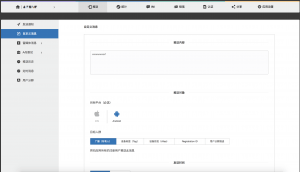









谢谢你